If you’re already using Google Chrome, are you leveraging its full potential? From syncing data across devices to using extensions, Chrome helps streamline farm management and boost productivity. Let’s explore how you can optimise it for your farm.
1. Sync Everything Across Devices
Syncing Chrome across your devices is a game-changer for farm owners. Whether you’re at home or in the field, your bookmarks, passwords, and browsing history are instantly accessible. By logging into Chrome on any device, you ensure that everything from essential websites to critical data stays synced and secure.
Tip: Activate the Bookmark Bar to keep your most-visited sites easily accessible. Create and edit bookmarks.
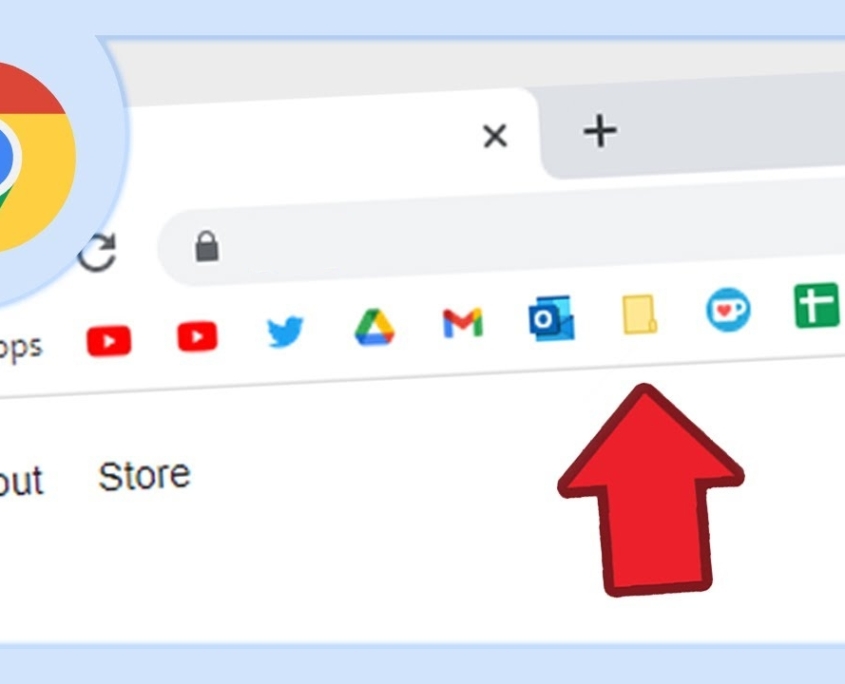
2. Organise Tabs with Bookmarks and Groups
With multiple tasks on your plate, keeping important resources organised is key. Bookmarks allow you to save crucial websites like farm management software, government regulations, and weather reports. You can also take it a step further by grouping your tabs. Chrome’s grouping feature lets you cluster tabs by specific projects or categories—whether for planting, finance, or equipment maintenance. It keeps your browsing organised and reduces clutter, making it easier to focus.
Tip: To create a tab group, right-click on a tab and select “Add to new group,” then give the group a name and colour for easy identification.
3. Maximise Chrome’s Search Bar (Omnibox)
Did you know Chrome’s Omnibox doubles as both a search engine and a web address bar? This powerful feature allows you to type search queries, farm-related terms, or website addresses directly into the same box for faster, streamlined browsing. Instead of switching between tabs or applications, you can quickly get the information you need, whether it’s checking market prices or researching best practices.
Tip: Simply enter search keywords or a website’s URL into the Omnibox, and let Chrome do the rest.
4. Explore Chrome Extensions to Streamline Tasks
Chrome’s vast library of extensions offers tools designed to optimise your workflow. Extensions like OneTab or The Great Suspender are perfect for managing multiple open tabs without slowing down your computer. They hibernate tabs that haven’t been used recently, freeing up memory and improving browser speed. Additionally, integrating farm management software or password managers directly into Chrome makes handling day-to-day tasks more efficient.
Tip: Install farm-related extensions to streamline tasks like managing finances, payroll, or ordering supplies, all while maintaining smooth browser performance.
5. Best Practices for Farm Management with Chrome
To fully maximise Chrome’s potential for farm management, follow these best practices:
- Sync across all devices: Access your farm’s data anywhere, on any device.
- Enable the Bookmark Bar: Keep critical resources within easy reach for quick navigation.
- Group tabs: Organise related tasks into tab groups for clarity and efficiency.
- Use productivity extensions: Leverage tools like OneTab or The Great Suspender to manage resources and keep your browser running smoothly.
Make the Most of Google Chrome for Farm Efficiency
Google Chrome isn’t just another web browser; it’s a powerful tool that can help you stay organised, increase productivity, and manage farm operations with ease. From syncing data to using tab groups, Chrome offers simple solutions to everyday challenges.
Ready to be farm efficient with the use of Google Chrome? Book a FREE Discovery Call with one of our experts for personalised advice. For our clients, don’t forget to explore our exclusive 35-miunte Google Chrome Web Browser Course through our learning portal for a more in-depth guide to unlocking Chrome’s full potential on your farm. Feel free to share these resources with your team.
If you found this article helpful, share it with your network to help others unlock their farming potential. Don’t forget to like and follow us on social media for more insightful tips: Facebook, Instagram, and LinkedIn. Let’s empower more farmers together!

 Enable Ag
Enable Ag