Email overload is a significant challenge in modern farm management. Between handling operations, communicating with service providers, and managing administrative tasks, emails often fall through the cracks. Our team understands this struggle, and after years of trial and error, we’ve a tailored customised solution using the “Inbox Zero” strategy. In this blog, we’ll break down how you can use this system to regain control of your inbox, improve productivity, and maintain peace of mind.
Why Email Management is Crucial in Farming Operations
Farmers and agricultural managers are no strangers to juggling multiple tasks. Unfortunately, email inefficiencies can lead to lost time, missed opportunities, and unnecessary stress. Problems like forgetting to respond, double-handling emails, and being distracted by constant email notifications are common.
So, why does this matter? An effective email system can streamline communication, keep operations running smoothly, and help you have more focussed time on critical tasks. The “Inbox Zero” strategy, tailored for agricultural contexts, will help you stay organised, save time, and improve clarity in your business communications.
The ‘Inbox Zero’ Strategy Explained
- What is Inbox Zero? Inbox Zero is an email management method that aims to keep your inbox empty (or close to it) while minimising time spent dealing with messages. It doesn’t mean checking emails every five minutes but instead focusing on managing them systematically. Think of your inbox like a physical mailbox—you wouldn’t leave letters sitting there for weeks. The same mindset applies here: process emails during dedicated time blocks and avoid letting them pile up.
- Why it Works for Farmers? Farmers often deal with varied types of emails—from suppliers, consultants, and agronomists to administrative reminders and urgent requests. Inbox Zero allows you to manage all of these efficiently while giving you back the time and mental clarity needed for other tasks.
3 Types of Emails & How to Manage Them
Inbox Zero helps you categorise your emails into three main types, making it easier to process them:
1. Action Emails
-
- These require a response or action, like an invoice from your bookkeeper or a spray recommendation from your agronomist.
- How to manage: Act & respond if doesn’t take more than 2 mins or acknowledge the receipt and set a clear expectation of when you’ll act. Add the task to your to-do list or calendar and ensure you follow through.
2. Information Emails
-
- These are newsletters, updates, or non-urgent emails that you may need to read later.
- How to manage: Create a “To Read” folder and schedule time in your week (30 minutes is a good starting point) to go through them. Don’t let these pile up or they’ll distract from more important messages.
3. Junk Emails
-
- This category includes unsolicited messages or marketing emails that you no longer need.
- How to manage: Unsubscribe or block these senders. If you’re worried about missing something, move them to ‘Junk’ folder and set up a reminder to review occasionally.
4D Framework: The Secret to Processing Emails Effectively
One of the most valuable tools in the Inbox Zero strategy is the “4D Framework.” Every time you open an email, make a decision based on these four options:
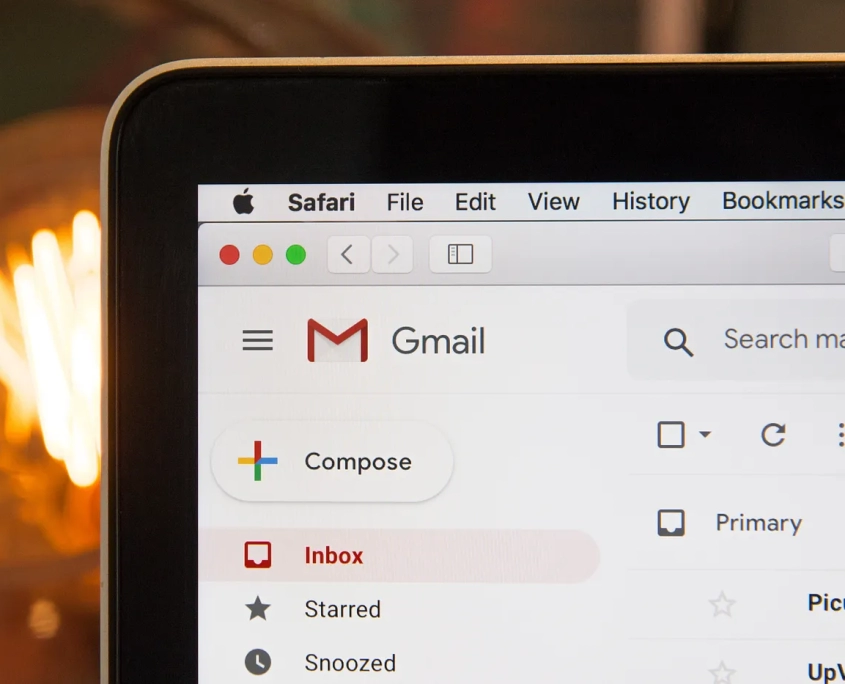
- Dump: Delete, unsubscribe or archive irrelevant emails immediately.
- Delegate: If someone else can handle it, pass it on.
- Decide When: Schedule a time to deal with the email later by adding it to your calendar or task list.
- Do It Now: If the email needs a response and will take less than two minutes, handle it right away.
How to Get Started with Inbox Zero in 30 mins!
Getting started might seem overwhelming, but here’s a simple three-step process:
- Dynamite: Go back a month in your inbox, select all the emails, and move them to an “Archive” folder. Now, focus on what’s left.
- Sledgehammer: Sort the remaining emails by sender or subject, and quickly file or delete anything irrelevant.
- Chisel: Use the 4D framework for what’s left and process each email until your inbox is cleared.
Best Practices for Email Management
- Block Time: Allocate minimum 3 time blocks per week or 1 time block per day to handle emails. A good rule of thumb is to check your inbox after completing your morning tasks and before you end the day.
- Turn Off Alerts: Constant email notifications disrupt productivity. Turn off notifications and set dedicated times for checking emails.
- Be Ruthless with Deletion: Don’t hesitate to delete junk or irrelevant emails. If you don’t need it, get rid of it!
- Communicate Your Routine: Let your team, suppliers, and service providers know your email response schedule to manage their expectations.
The key to mastering Inbox Zero is consistency. Start small—maybe with just one time block per day—and gradually adjust your routine. By implementing these strategies, you’ll reduce stress, save time, and be more productive in your farm management role. Remember, the goal isn’t to be a slave to your inbox. Instead, it’s about managing it in timely manner so you can focus on what matters most.
For our clients, we offer a 45-minute video course on the Emails Management System through our learning portal. This practical, hands-on course is designed to help agricultural managers streamline email processes, reduce inbox clutter, and maintain productivity. Share it with your admin or managerial team to implement efficient email management strategies and keep your farm operations running smoothly.
Ready to take control of your email and improve productivity on your farm? Contact one of our experts today for more information on how to implement Inbox Zero.
If you found this article helpful, share it with your network to help others unlock their farming potential. Don’t forget to like and follow us on social media for more insightful tips: Facebook, Instagram, and LinkedIn. Let’s empower more farmers together!

 Enable Ag
Enable Ag